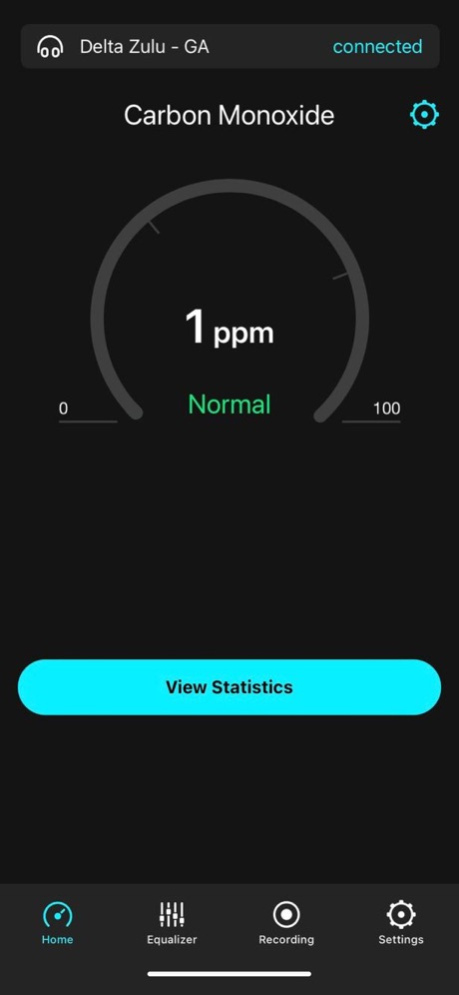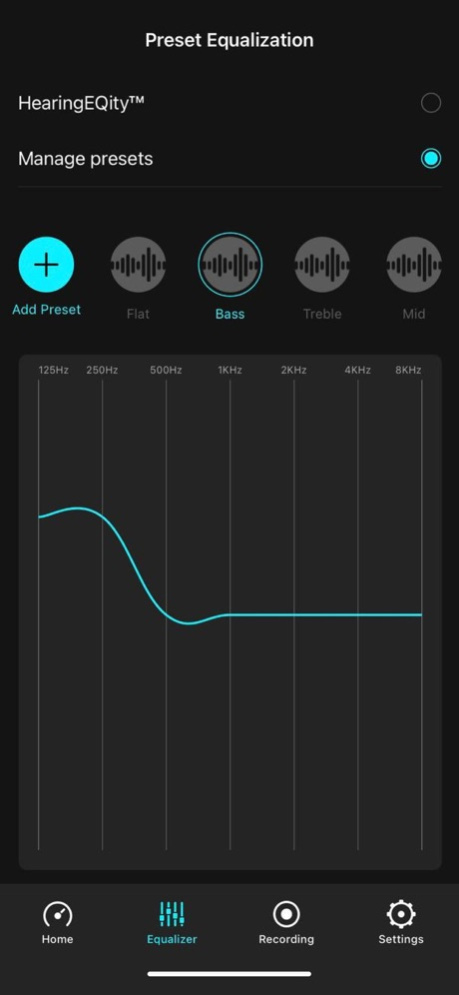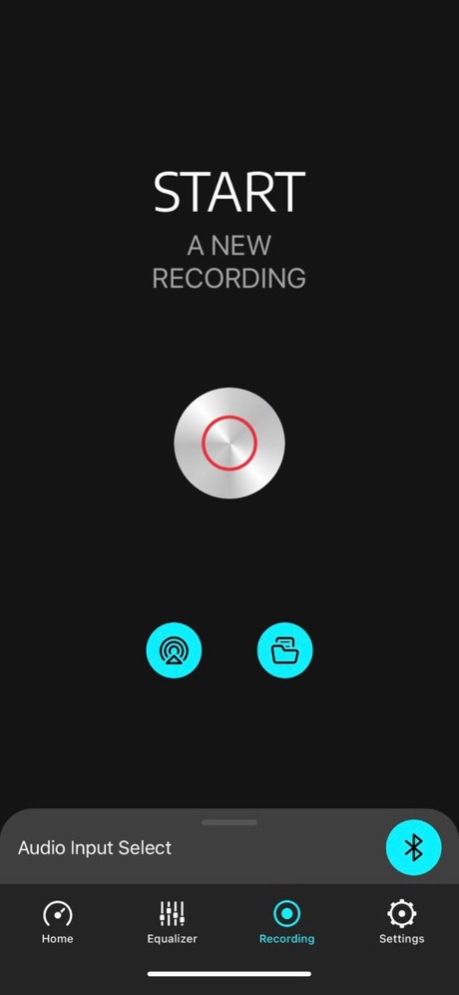Lightspeed App 2.1.3
Continue to app
Free Version
Publisher Description
A companion app to the Lightspeed Delta Zulu ANR headset, the Lightspeed app for iOS features an array of integrated features to keep pilots and passengers safer during flight.
Track CO Sensors for Safer Flying
The Lightspeed app allows pilots to check the CO levels in the aircraft during flight, using a CO sensor built right into the Lightspeed Delta Zulu headset.
The sensor provides real-time smart alerts via the proprietary Kanari™ smart alert technology. Historical data can be stored, reviewed, and analyzed after use and during the flight(s).
Personalize Audio with HearingEQity™
The Lightspeed app introduces a built-in audio equalization system called HearingEQity™ designed to compensate for individual hearing loss.
Through an automated 12-frequency hearing test taken through the app, HearingEQity sets the hearing level in each ear in a variety of frequency bands of the Lightspeed Delta Zulu headset to create an individual hearing profile and compensate for any hearing variations between ears.
Record Conversations, Archive Flight Recordings, and More...
The Lightspeed App allows pilots to record radio conversations, playback transmissions, draw diagrams, and archive flight recordings for post-flight briefings and training.
Dec 26, 2023
Version 2.1.3
- UI/UX improvements
- Updated password recovery instructions
- Bug fixes
About Lightspeed App
Lightspeed App is a free app for iOS published in the System Maintenance list of apps, part of System Utilities.
The company that develops Lightspeed App is Lightspeed Aviation. The latest version released by its developer is 2.1.3.
To install Lightspeed App on your iOS device, just click the green Continue To App button above to start the installation process. The app is listed on our website since 2023-12-26 and was downloaded 2 times. We have already checked if the download link is safe, however for your own protection we recommend that you scan the downloaded app with your antivirus. Your antivirus may detect the Lightspeed App as malware if the download link is broken.
How to install Lightspeed App on your iOS device:
- Click on the Continue To App button on our website. This will redirect you to the App Store.
- Once the Lightspeed App is shown in the iTunes listing of your iOS device, you can start its download and installation. Tap on the GET button to the right of the app to start downloading it.
- If you are not logged-in the iOS appstore app, you'll be prompted for your your Apple ID and/or password.
- After Lightspeed App is downloaded, you'll see an INSTALL button to the right. Tap on it to start the actual installation of the iOS app.
- Once installation is finished you can tap on the OPEN button to start it. Its icon will also be added to your device home screen.